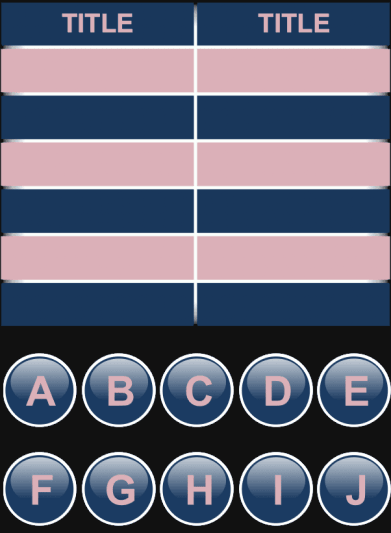Download
Download the menu .zip file and expand into your Flexi-deck menu folder.
Within the Menu Editor simply select Edit, Import both Menu and the menus will be loaded into your current project.
Rename and adjust the menu properties as required, add text, icons etc.
Menu buttons can be set to invoke Flexi-deck macros or open/close other menus.
Set the menus to be invoked as required.
Within the Menu Editor simply select Edit, Import both Menu and the menus will be loaded into your current project.
Rename and adjust the menu properties as required, add text, icons etc.
Menu buttons can be set to invoke Flexi-deck macros or open/close other menus.
Set the menus to be invoked as required.